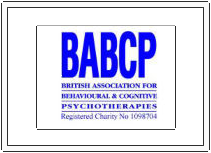Dr Alesia Moulton-Perkins
Psychological therapy and counselling via ‘Skype’
- Description
Guide to using Ethernet
This pictorial guide shows clients what an Ethernet connection looks like and why it is advisable to connect this way rather than wifi if possible.
Who is it for?
- For online supervisors
- For online clients
What does it contain?
I encourage people to use Ethernet where they can. In my experience people have become so used to wifi, they often don’t know what an Ethernet connection is.
Headings are:
- Why it’s worth trying to connect via Ethernet if possible
- What the wall socket of an Ethernet connection looks like
- What the back of a broadband router (‘hub’) looks like and where the Ethernet socket is
- What an Ethernet cable looks like
- What an Ethernet port looks like on a laptop and desktop computer
- What to do if your computer doesn’t have an Ethernet port – using a USB-Ethernet and Thunderbolt-Ethernet adapters and what they look like
- Tips on how to check which connection your computer is using – wifi or Ethernet
What format does the document come in?
- Microsoft Word Template: Editable and unbranded so you can add your own branding
- PDF Template in Five Colourways (Teal, Orange, Charcoal, Lime, Navy): Editable and unbranded so you can add your own branding
- Online Psychology and Counselling PDF: Non-editable fully branded example.
* Please note the PDF templates are partially editable. You can insert your logo and company name and fields are available for clients to insert their information. However, as they are PDFs certain formatting features are fixed. You can however fully edit the Word documents which contain identical content.
Dr Alesia Moulton-Perkins
Online Psychology and Counselling Limited.
Registered company in England and Wales (Companies House 10940785)
Registered office address: Online Psychology and Counselling Ltd, 71-75 Shelton Street, London, WC2H 9JQ